As the tax season approaches, many individuals are gearing up to file their taxes, and Paylocity’s Self-Service Portal emerges as a convenient solution for those seeking a hassle-free experience. The user-friendly platform allows users to effortlessly access and retrieve their tax forms, streamlining the entire process.
Accessing Your Tax Guide Forms: A Quick Guide
1. Log into Paylocity’s Self-Service Portal: Visit the portal on your desktop for optimal navigation.
2. Navigate to the Tax Forms Section: Once logged in, locate the dedicated section for tax forms. This is usually prominently displayed for easy access. (see screen shots below)
3. Retrieve Your Forms: Follow the on-screen prompts to retrieve your tax forms. Paylocity ensures a seamless experience, guiding users through each step. (see screenshots below)
Paylocity Screenshots:
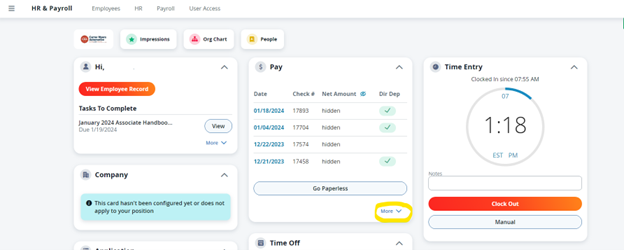
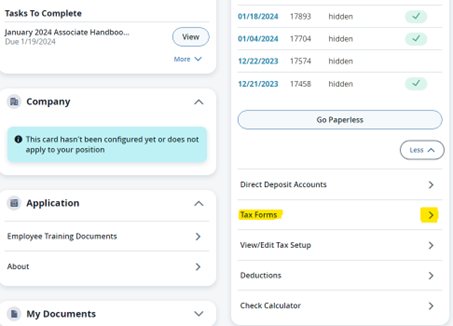
Desktop Version Recommended
While Paylocity’s Self-Service Portal is accessible on various devices, the desktop version is recommended for an optimal experience. Users can enjoy a full range of features and an intuitive interface, making the process of pulling tax information swift and straightforward.
Need Assistance? Contact the Payroll Team
In the event that users encounter any difficulties while pulling their tax forms, the Payroll Team at cmapayroll@cmacars.com is readily available to assist. Simply send an email detailing the issue, and the team will respond promptly, ensuring that every user gets the support they need.
As tax season kicks into high gear, leverage the efficiency of Paylocity’s Self-Service Portal to simplify your tax filing process. With user-friendly steps and dedicated support, filing taxes has never been more convenient. Make the most of this tool to stay ahead in your financial responsibilities.

Leave a Reply
You must be logged in to post a comment.